Yokogawa Xwirepuller Software
Description
Xwirepuller enables the DL (M) Series to be controlled from your PC via the Ethernet, USB, or GP-IB interface.
When the software program starts, the front panel image of the connected the DL (M) Series appears on the monitor of your PC. You can control the DL (M) Series from your PC with the mouse to simulate operations using the front panel keys of the instrument.
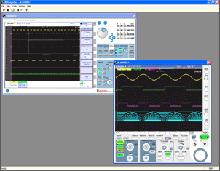 |
-
Control DL (M) Series.
-
Display the screen image of DL (M) Series on a PC.
-
Select the Control Window Size and display update rate.
-
Save the screen image data displayed on your PC in BMP or PNG format.
|
Specifications & Detail

Applicable Model
DLM2000/DLM4000 series, DL850/DL850V, DL9000 series (including MSO models), SB5000, DLM6000/DL6000 series
PC System Requirements
PC
PC capable of running Windows 7 (32/64-bit), Windows Vista (32/64-bit) or Windows XP (SP2 or later). Pentium4 (2 GHz) or faster processor and at least 1GB of memory required. (when the OS is Windows Vista)
Operating System
The required OS varies as follows depending on the interface used.
|
|
Ethernet |
GP-IB1 |
USB2 |
|
Windows 7 |
Yes |
Yes |
Yes |
|
Windows XP |
Yes |
Yes |
Yes |
|
Windows Vista |
Yes |
Yes |
Yes |
1Supports National Instruments GP-IB.
2A USB driver used to connect to the applicable DL instruments is required. For details of the USB driver, see the user's manual of relevant models.
Display
-
Display: SVGA/XGA (XGA or better recommended)
-
Color: 256 colors or more (65536 colors or more recommended)
Data Sheet & Downloads
